Bom (The LightSaver) Scans 35 mm and 120 Film Negatives with the DigitaLIZA Max for the First Time!
1 7 Share TweetEven though we’re well into the digital age, many people have kept hold of their old film negatives. These films are packed with childhood memories – our first walk, our first talk, our first day at school, all the way through to the most hilarious parties during our college years. Bom, The LightSaver, brought along some old 120 film negatives from his photography studies during his university days, to be scanned using the DigitaLIZA Max. He also had a go at creating something new with the Sprocket Rocket camera!
Hey, Bom! Please say hello to our Lomographers :)
Hello Lomographers! Now the weather is changing often, I hope everyone is doing well – please take care of your health.

What were your first impressions of the DigitaLIZA Max?
First of all, I’m excited to see the old photos that I had stored and never scanned before. When I touched it for the first time, I felt that it was very user-friendly, easy to understand and really easy to use.
You also brought some 120 film negatives from your old works to be scanned, could you please tell us more about this photo series?
Actually, this series of 120 black and white negatives is the film that I shot and developed by myself when I was studying Fine Arts Photography at King Mongkut’s Institute of Technology in Ladkrabang. If I remember correctly, this photo series was shot during my sophomore year, when we had only just learned how to develop films and take photos together. In that era, scanning negative film was very expensive and it was hard to find a photo lab. In the end, not every photo from this film series was printed.

So, what settings did you use? And what program did you use to invert the colors?
All the photos that I sent to Lomography were scanned using a smartphone. I put my smartphone on the stand of the DigitaLIZA Max and slid the bottom plate into the right position. Then, I tapped the screen to focus and shot right away. As for the photo editing application, I used Snapseed and LightRoom which can be downloaded for free. You can see the process of inverting film negatives into photos in my video clip.
See more: Exclusive DigitaLIZA Max Video Review from The LightSaver
You didn’t just scan the old photos, but you also had a go at scanning panoramic photos with sprockets taken with the Sprocket Rocket camera. Could you please tell us about these lovely photos?
Yes, It was also my first time using the Sprocket Rocket camera. In fact, this camera is very suitable for scanning with the DigitaLIZA Max because it shoots panoramic photos with exposed sprockets. This little scanner can then scan the whole frame, including the borders. The camera rewinds film without a click stop, so it was very easy for me to create overlapping photos and then they can be scanned across the frame. It’s really fun!
Does the DigitaLIZA Max provide anything that traditional labs don’t? How do the scans differ from your experiences?
The main thing is speed and convenience. You can use the DigitaLIZA Max anywhere such as at home, at a cafe, etc. You don’t even need a computer and it takes up very little space. The quality of the resulting photos is sharp enough for posting on social media or even printing medium size photos.
I like the design of the different film size masks and the roller that can transport the film from one side to the other side easily. Another thing that I like is the bottom plate that can be adjusted for your smartphone’s camera, no matter where the lens of your smartphone is. Oh, another last point that I like is the magnets which make it easy to assemble and more convenient.
What tip or trick can you share with those who are looking to try this scanner out?
First of all, when you are using this scanner I suggest using cloth gloves and an air blower ball. There is always a bit of dust on the film, so use the air blower ball to remove it and you will get as clean a photo as possible. As for the gloves, they are to prevent getting fingerprints on the negative. Another thing that I would like to recommend is that you'll get better quality images if the area that you’re scanning in is not too bright. If you need to use it outdoors, you may need to prepare a small black cloth to cover the scanner to avoid seeing reflections on the photo. The photos will then come out as sharp as possible.
How can we follow your future work?
You can follow me on my Facebook page นักบันทึกแสง - The LightSaver where I always post my new photography. I can assure you that you will find beautiful photos, great tricks and interesting stories about photography to read over and over.
Finally, thank you Lomography once again for always thinking of me and sending me fun things to test over the years.
written by aomschll on 2022-04-07 #gear #scanning #digitaliza #film-scanning #digitaliza-max #smartphone-scanning























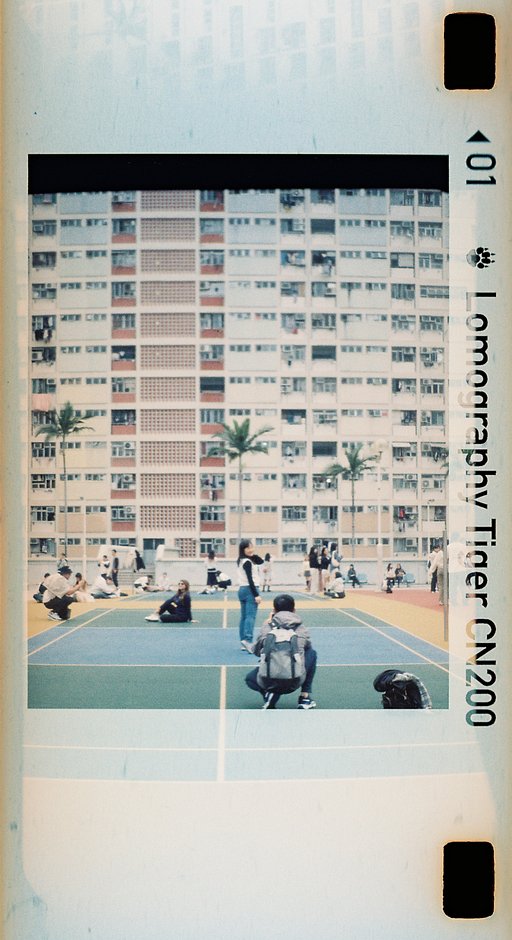

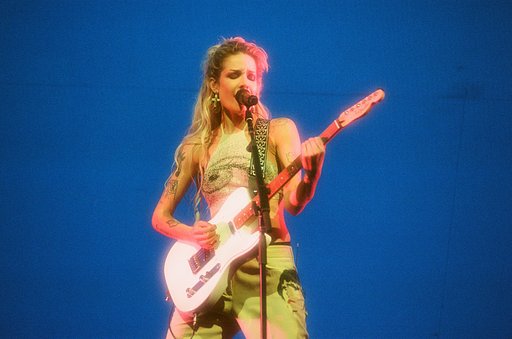





One Comment